Getting Started with Orbitype: A Comprehensive Guide to Using the Orbitype Database
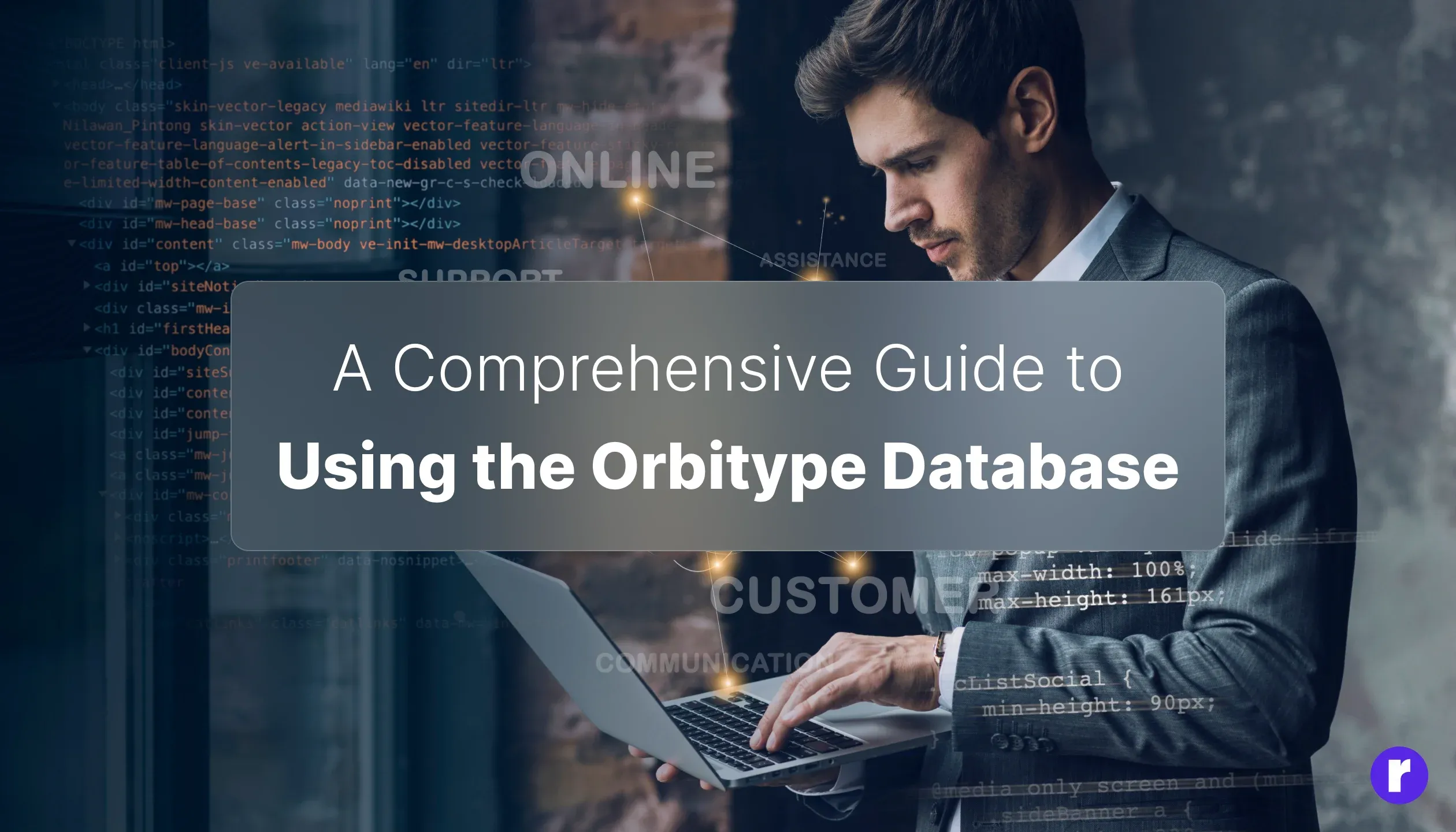
Written by
Muskan Saini
Front End Developer
Palvi Tiwari
Front End Developer
Table of contents
Build with Radial Code
Orbitype is a flexible and easy-to-use headless CMS that simplifies managing your content. It helps you organize and deliver content on different digital platforms, with smooth integration for S3 storage and SQL/Postgres databases.
How to register on Orbitype
Follow these steps to register for Orbitype CMS. You can find the registration through the link. https://www.orbitype.com/
Step 1: Access the Orbitype CMS by clicking on the link mentioned above.

Step 2: After clicking on the register button, Fill your email and password as shown in the snapshot. (If you're a new user)

Otherwise, click on the login button and sign in using the same credentials you provided during registration.

Step 3: It will automatically redirect to the Orbitype Dashboard.

Create a Table in the Database
To create the table in the database, Follow these steps:
Step 1: After clicking on the "New" button, you will be able to create the table.

Step 2: Enter the table name and then click on the next step.

Step 3: Add a column to the table as depicted below, and then click on the Next Step button.

Step 4: The table has been successfully created as shown in the snapshot below.


How to integrate with Project
Click on the settings button on the left side of the dashboard to create a new API.

You can create a new API by clicking the "NEW-API" button.

Create a new API key, copy it, and use it in your project.

How do I create an API for integration
There are several methods to integrate with an API.
Methods: In the context of web development and RESTful APIs, the terms "GET," "POST," and "DELETE" refer to HTTP methods used for different operations:
- POST
- GET
- DELETE
- UPDATE
POST METHOD Creation:
We will create a folder named contact within the server file, and inside the contact folder, we will create a file named index.post.ts.
For example:

We will create a contacts table and subsequently insert data into it using the INSERT method.

/contact is the API we will utilize for naming in our project. Like the below snap.

GET METHOD Creation:
We will create a folder named pages within the server file, and inside the pages folder, we will create a file named index.post.ts

The same scenario is followed in the GET request.

Here is the documentation link. You can review it through this link. https://www.orbitype.com/documentation
Conclusion
OrbitType CMS is easy to use and provides a flexible, user-friendly interface for managing content. Its intuitive design makes it accessible to both developers and non-technical users. The platform offers robust features for handling SQL operations through API calls, making it suitable for dynamic and complex web projects. Whether you're building a simple website or a complex application, OrbitType CMS can streamline your content management tasks, enhancing efficiency and productivity. Learn more at RadialCode.
