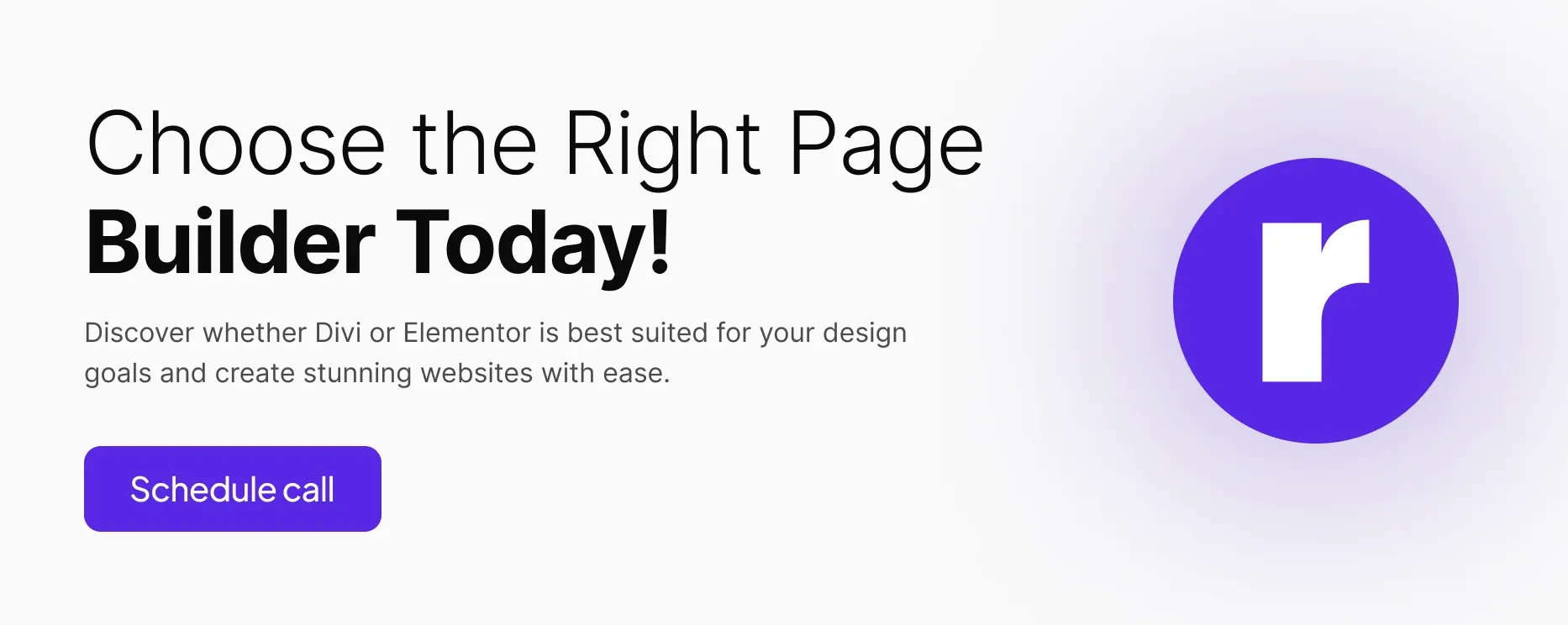Elementor vs. Divi: Which Page Builder is Right for You?

Written by
Diksha Arora
Wordpress Developer
Pardeep Verma
CMS developer
Table of contents
Build with Radial Code
In the world of website creation, choosing the right tools is crucial to building a site that not only looks great but also functions seamlessly. Page builders have revolutionized how we approach web design, allowing even those without coding skills to create professional websites with ease. Two of the most popular page builders today are Divi and Elementor. Both offer powerful features and user-friendly interfaces, but how do they stack up against each other? In this guide, we’ll explore the strengths and weaknesses of Divi and Elementor, helping you make an informed decision about which one is the best fit for your website needs.
Why You Need a Page Builder
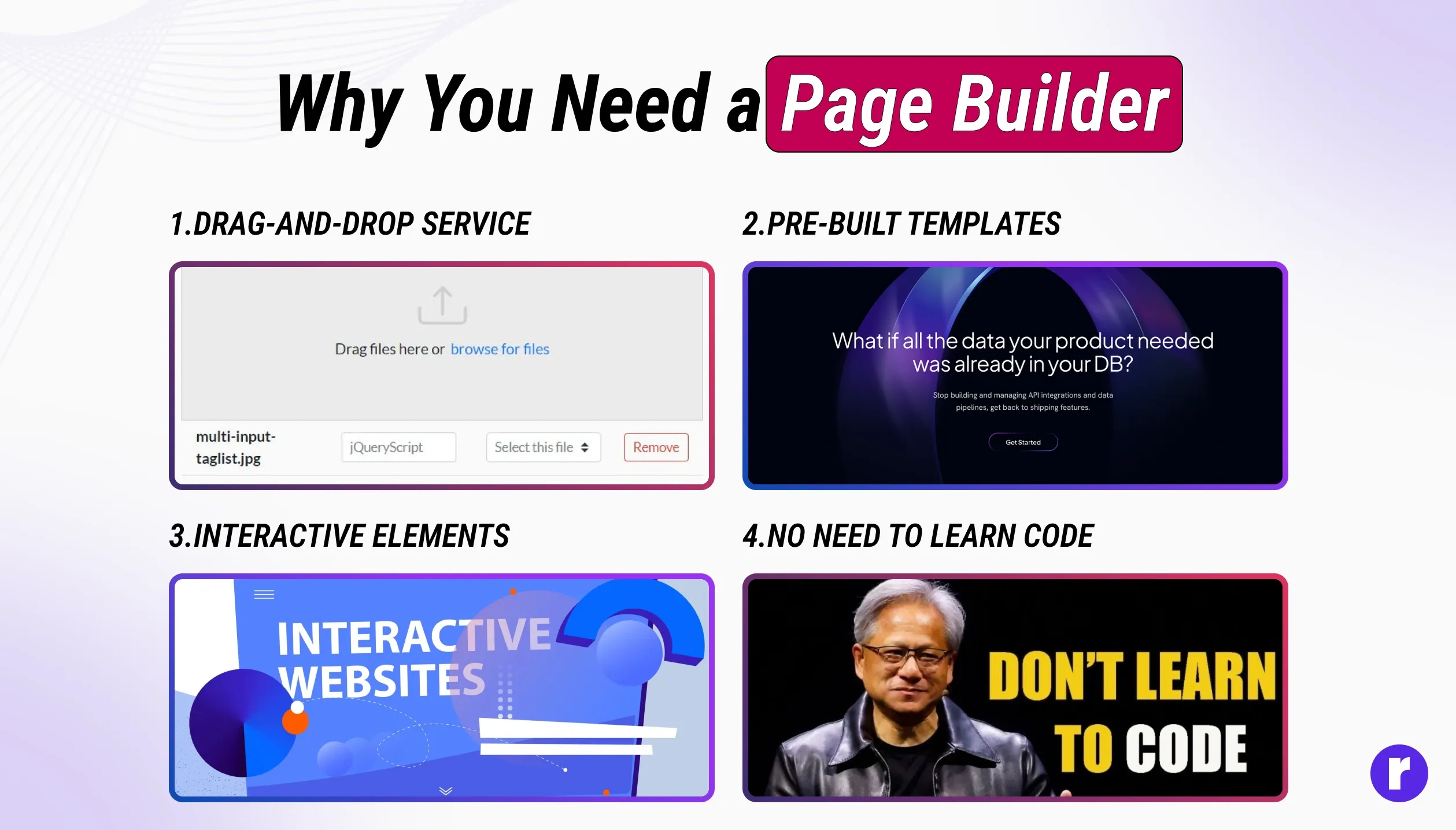
In the world of web design, page builders have become essential tools for creating professional and visually appealing websites without needing to write code. Whether you’re a beginner or an experienced developer, a page builder can significantly streamline the design process, offering intuitive drag-and-drop interfaces, pre-built templates, and various customization options. These tools empower users to design complex layouts, add interactive elements, and ensure responsive design across devices—all without the steep learning curve of traditional coding.
Deep Dive into Divi

Divi, created by Elegant Themes, is one of the most popular page builders on the market, known for its versatility and user-friendly interface. With Divi, you get access to a visual builder that allows you to see changes in real-time as you customize your site. It’s packed with a vast array of pre-designed templates, modules, and design elements, making it a favorite for both beginners and advanced users. Divi also offers powerful features like global styles, A/B testing, and advanced design options, which give you the flexibility to create unique and engaging websites.
What Makes Elementor Stand Out?
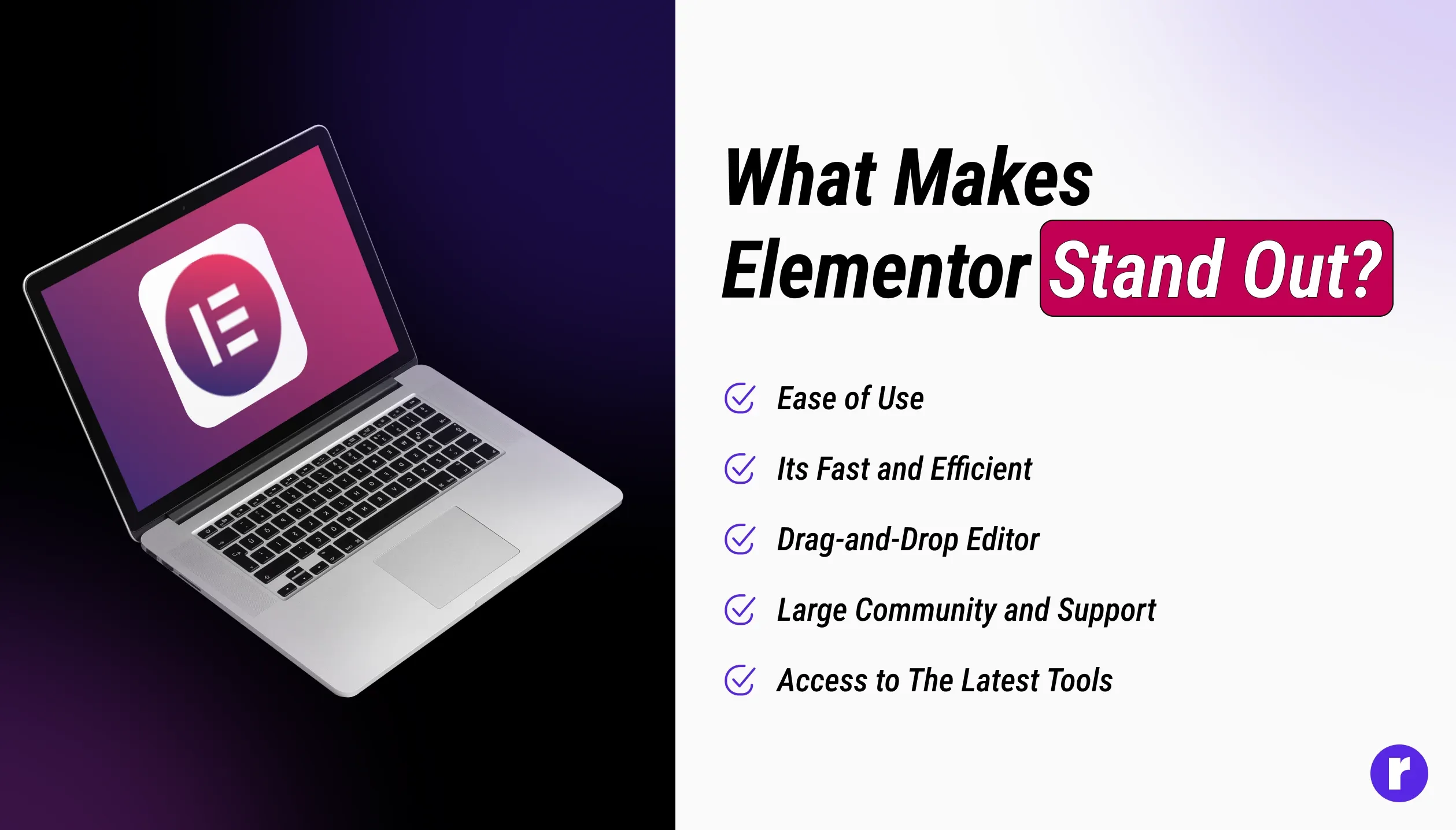
Elementor has quickly risen to prominence as a leading page builder due to its ease of use and extensive feature set. One of the standout aspects of Elementor is its speed and efficiency. It offers a highly responsive drag-and-drop editor, allowing users to build beautiful web pages quickly. Elementor’s wide range of widgets, integrations, and theme-building capabilities make it an attractive choice for those looking to craft highly customized websites. Additionally, Elementor’s regular updates and large community ensure that users always have access to the latest tools and support.
Divi vs. Elementor: Key Differences
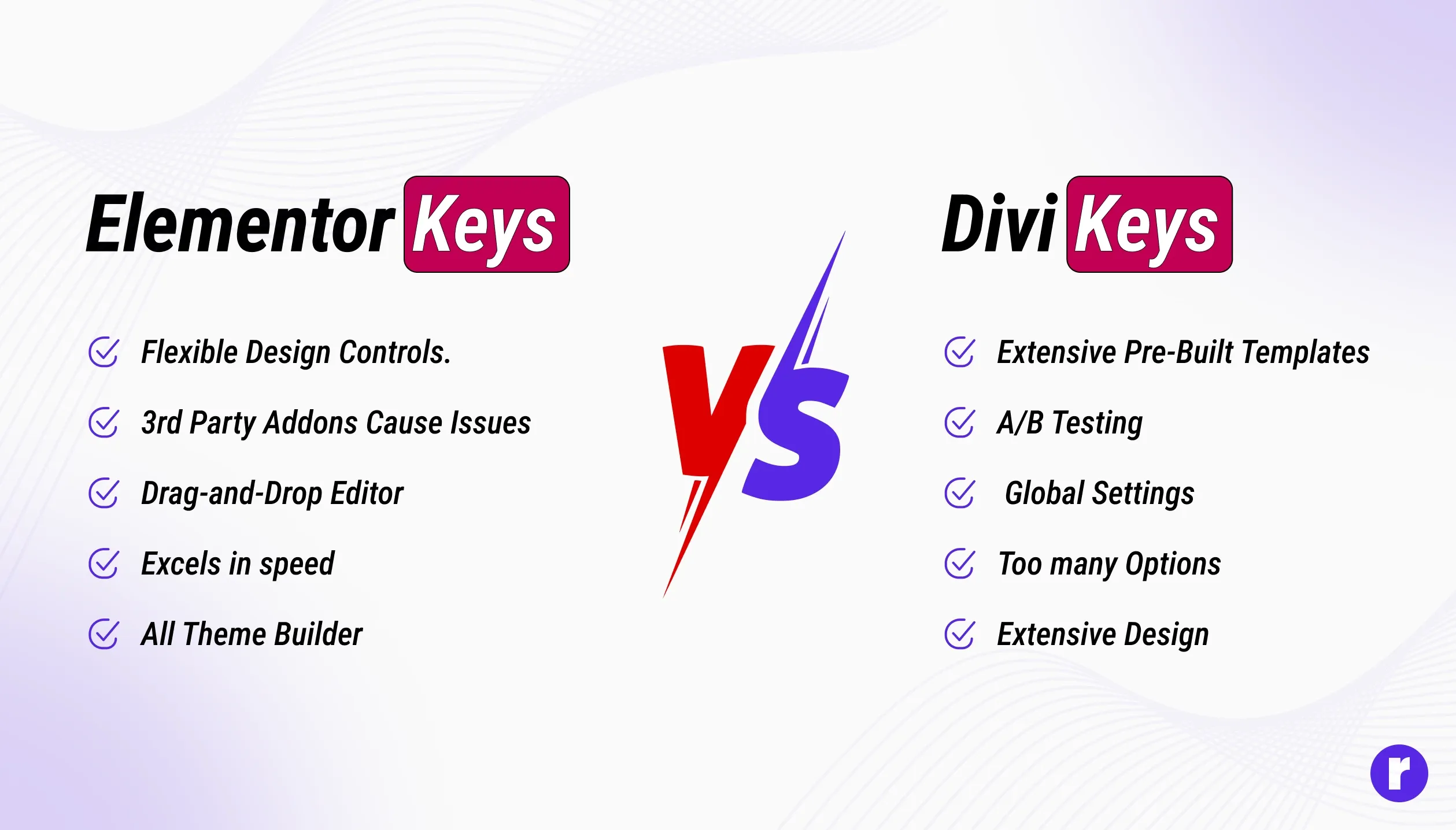
While both Divi and Elementor are powerful page builders, they cater to different user preferences and needs. Divi is known for its all-in-one approach, offering a complete theme along with its builder. It’s ideal for users who want a unified design experience. On the other hand, Elementor is more modular, allowing you to use it with any WordPress theme, which provides greater flexibility. Divi’s strength lies in its extensive design options and global settings, while Elementor excels in speed, ease of use, and third-party integrations.
Divi vs. Elementor: Feature Showdown
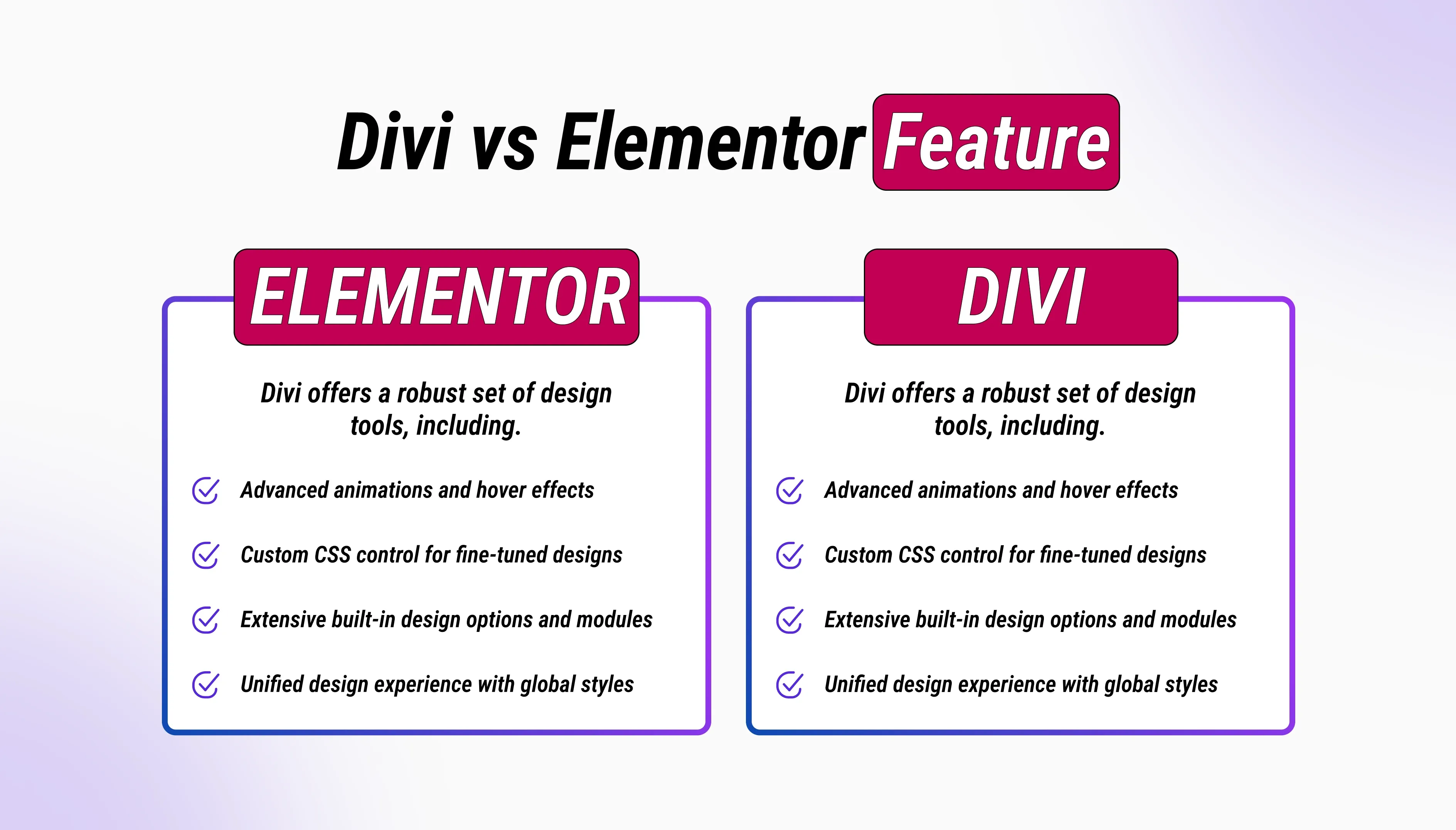
When comparing features, both Divi and Elementor bring a lot to the table, but they do so in different ways. Divi offers a robust set of design tools, including advanced animations, hover effects, and custom CSS control. It also features a powerful split testing tool for optimizing designs. Elementor, however, shines with its intuitive interface and unique widgets like the form builder, WooCommerce builder, and popup builder. While Divi offers more built-in options, Elementor provides greater flexibility through its extensive third-party add-ons and integrations.
Get started with Elementor on Radial code and discover how our resources can help you create stunning, high-performance websites.
Pricing: Which Offers the Best Value?
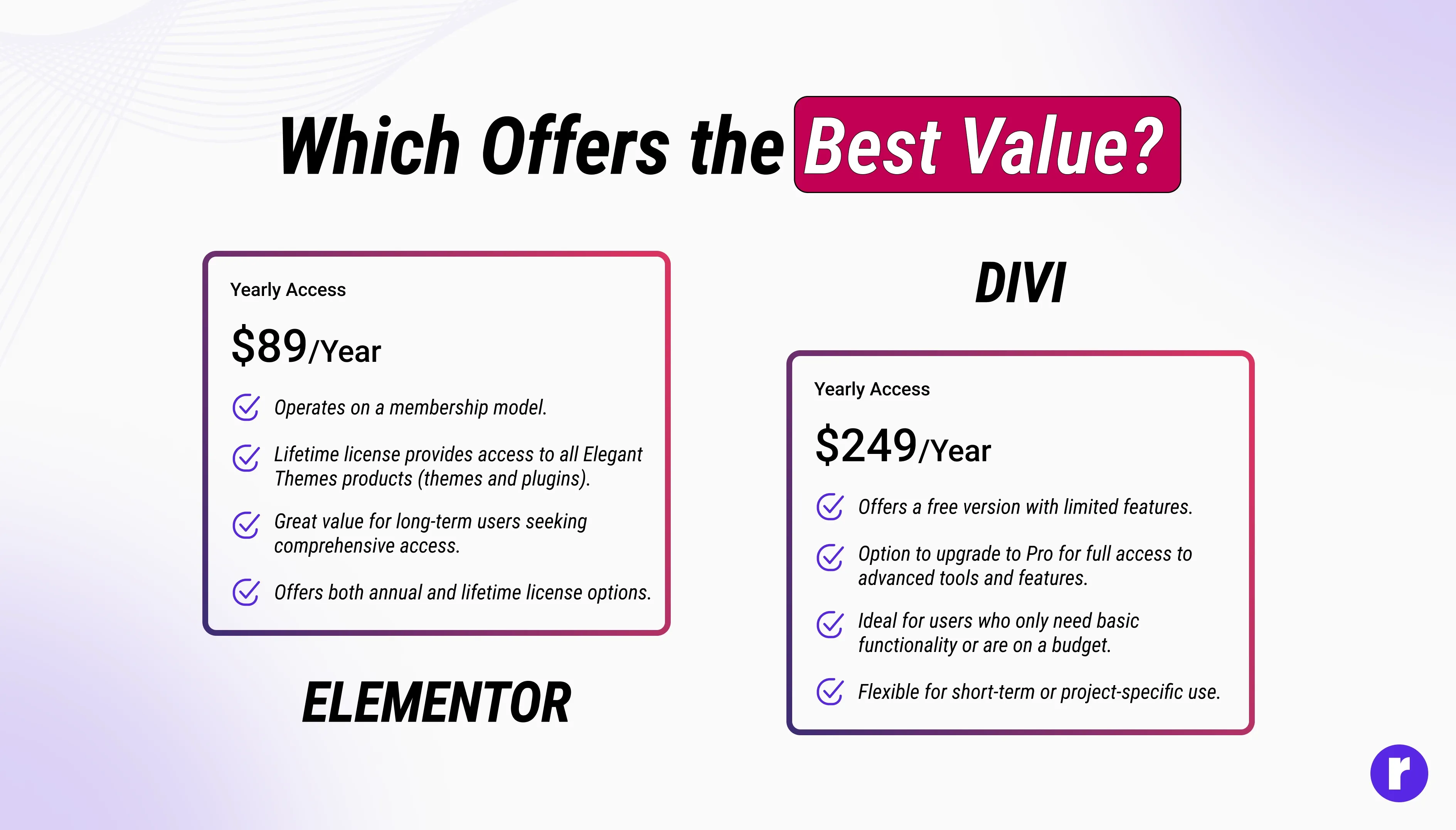
When it comes to pricing, both Divi and Elementor offer competitive options, but they’re structured differently. Divi operates on a membership model, where you can pay annually or opt for a lifetime license, giving you access to all themes and plugins from Elegant Themes. This can be a great deal for long-term users. Elementor, however, offers a free version with limited features, with the option to upgrade to Pro for access to the full suite of tools. For users who need just the basics, Elementor’s free version can be sufficient, while Divi’s pricing might appeal more to those looking for comprehensive, long-term access.
Final conclusion: Divi or Elementor?
Selecting between Divi and Elementor comes down to your individual requirements and preferences. If you prefer a page builder that comes with a unified theme and extensive design options, Divi might be the better choice. It’s perfect for users who want a consistent design experience across their entire site. However, if you’re looking for speed, ease of use, and flexibility to work with any theme, Elementor could be the right fit. Elementor’s free version also makes it an attractive option for those on a budget. Both tools are exceptional in their own right, so the decision should align with your design goals and workflow.