Improve Your Design With Wire-framing And Prototyping
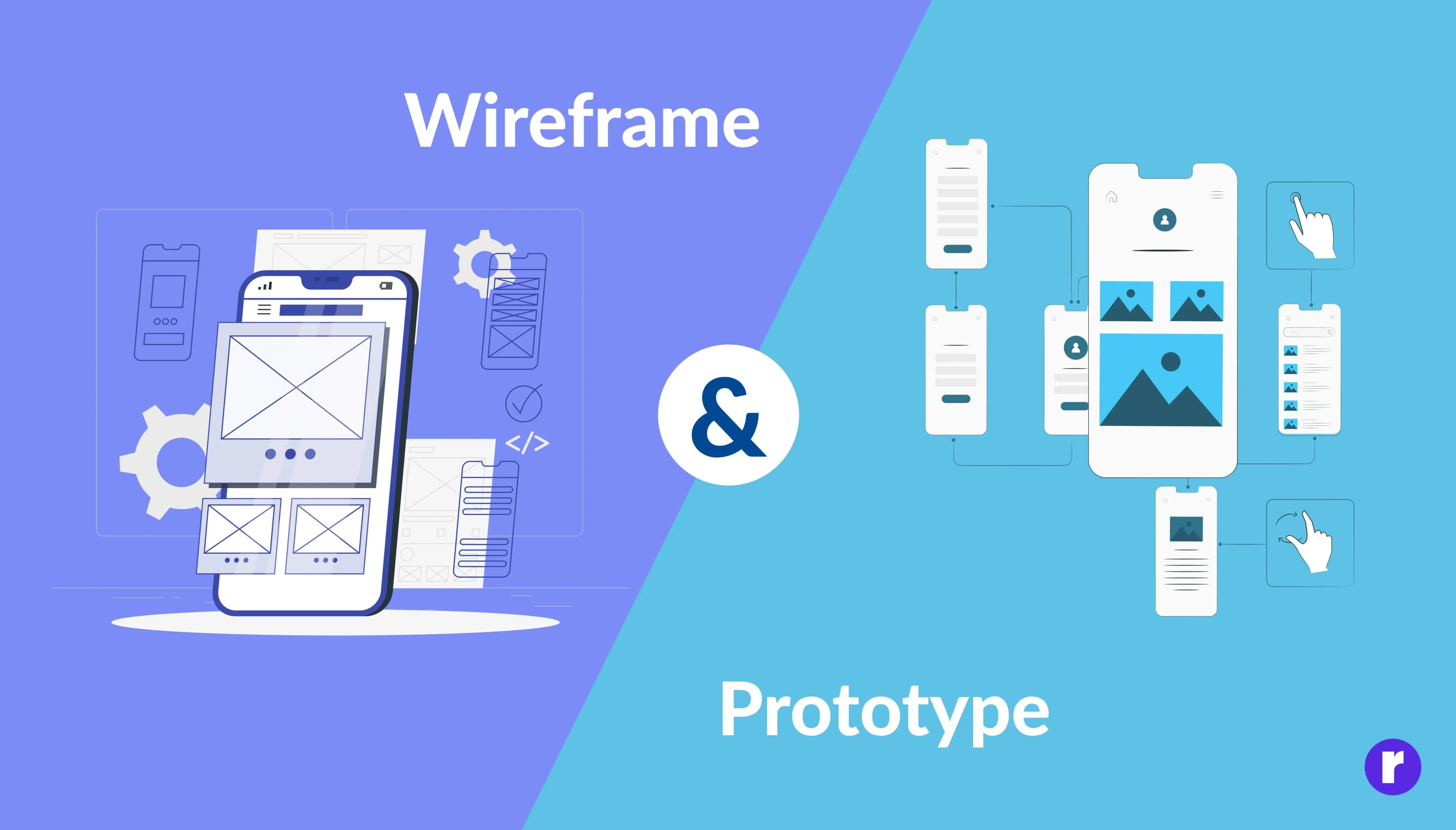
Written by
Pawan Jyani
UI/UX Designer
Ashu Sirswa
UI/UX Designer
Table of contents
Build with Radial Code
In the fast-paced design world, wireframing and prototyping are key. They're the backbone of a great design process. They help polish ideas, make user experiences better, and smooth out the development path. In this blog, we'll explore the transformative power of wireframing and prototyping and how incorporating these practices can take your design projects to new heights.
Wireframe - The Foundational Framework Of A Page
Wireframing is key when creating digital items like websites, apps, and software. It's about drawing a basic layout that shows the core structure of a webpage or app. It skips details like colors, fonts, and images. It acts as a clear map for design and development teams.
Improve Your Design With Wire-framing And Prototyping! Explore Our UI/UX Services

Some important points of Wireframing:
1. Understand the Purpose
Wireframes present straightforward layouts that determine the dimensions and positioning of page elements, navigation systems, and site characteristics. They serve to set the foundational framework of a page while also assisting designers in comprehending user interaction with the interface.

2. Start With Sketches
Starting the design with sketches in the wireframing stage is helpful. This method allows for quick idea creation, improves concepts, and makes it easy to show the basic design layout. It also keeps you from getting too caught up in small details. Sketching helps with creative thinking. It helps you quickly imagine different ideas, test assumptions, and get important feedback from people involved and users early on.

3. Use Consistent Symbols
When creating wireframes, one must use consistent symbols to represent various elements and actions. Consistency in symbols aids in clear communication of the intended meaning, ensuring that all stakeholders share an understanding of the wireframe. Below are some common symbols employed in wireframing:
- Lines
- Text Labels
- Circles or Ellipses
- Icons
- Placeholder Images
- Annotations
4. Prioritize Content
Prioritizing content is an important aspect of wireframing; it ensures the prominent display and easy access of crucial information and features. Effective prioritization enables the creation of wireframes that satisfy business objectives and deliver a user-centric experience. Remember, priorities may evolve during the design process; remain receptive to change and feedback.

Prototyping
Prototyping is making an early model of a product or system. It helps check ideas, features, and designs before making the real thing. Prototypes can be simple drawings or detailed, interactive examples that look like the final product. The main goal is to get feedback, find problems, and make sure the design is good before spending lots of time and resources on the full development.

Some important points for Prototyping:
1. Create Interactive Elements
Interactive elements are crucial for simulating user experience and evaluating your design's functionality. Consider the following strategies to craft interactive components effectively:
- Identify Key Interactions
- Wireframe Interactions
- Clickable Areas
- Transitions and Animations
- Focus on Micro-interactions
- Simulate User Input
- Create Navigation Prototypes
- Test User Flows
- Gather Feedback
2. Test With Users
Testing prototyping with users is a key part in designing. This step helps gather important feedback, shows problems with how easy it is to use, and checks if the design meets the needs and expectations of the target group. Using user feedback makes the product more usable and effective. Regular testing finds and fixes issues fast, leading to a better experience for the user.

3. Test On Multiple Devices
Testing prototyping on different devices is key to keeping a consistent and easy-to-use experience for everyone. This method helps find design and function issues early on. Plus, it makes sure the prototype works well on all the devices your audience uses.

4. Iterate Based On Feedback
Iteration, guided by feedback, is key in making designs and products. It means using what we learn from tests to make the prototype better for users. When we keep adding feedback into our design work, we end up with a product that really fits what users need, works well, and does well. Remember, iteration means doing things over and over. Each time we get feedback, the design gets closer to what users want and to our project's goals.

Conclusion
There you have it — five reasons why the developer community prefers VS Code over other code editors.
The repetitive process of wireframing and prototyping promotes cooperation, enabling designers to interact proficiently with stakeholders and simplify the decision-making process. Identifying potential problems at an early stage conserves time and resources, guaranteeing a more expedient and triumphant design development cycle.
