Code vs No-Code: Choosing the Right Path for Your Startup
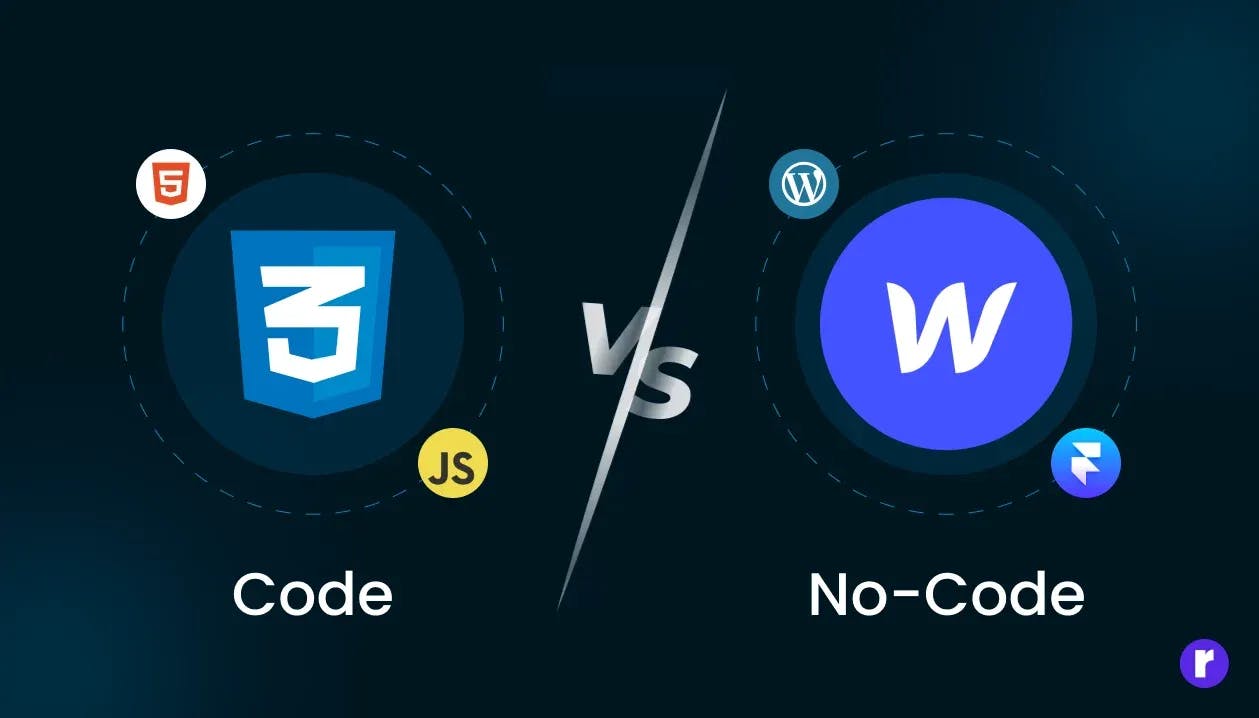
Written by
Mohit Jhakar
Front End Developer
Preeti Yadav
Front End Developer
Mohit Bishnoi
Front End Developer
Table of contents
Build with Radial Code
In the rapidly evolving landscape of startups, the choice between traditional coding and the rising phenomenon of no-code development has become a critical decision. This decision not only shapes the technical foundation of a startup but also influences factors such as development speed, cost-effectiveness, and adaptability. In this exploration, we'll dive into the advantages and considerations of both code and no-code approaches, providing startups with valuable insights to guide their strategic decisions
Coding and Technology

Coding, also known as programming, is the process of writing instructions in a programming language to create software applications. This traditional approach has been the backbone of technology development for decades. Here are some key aspects of coding:
- Customization and Control: Coding allows precise customization and control in software development, enabling tailored solutions based on project requirements.
- Scalability: Code provides a solid foundation for scalability, making it suitable for applications anticipating growth and increased user demand.
- Technical Expertise: Coding demands technical expertise, emphasising the need for skilled developers in various stages of software development.
- Time and Development Cycle: Coding may take more time, especially for complex projects, as it involves writing code from scratch and meticulous testing.
Ready to Build with Precision? Explore Your Coding Journey Now!
No-Code and Technology

No-code development involves creating software applications without extensive coding or programming skills. It leverages visual interfaces and pre-built components, empowering individuals with varying technical backgrounds to participate in the development process. Here are key aspects of no-code development:
- Rapid Development: No-code enables swift development, ideal for startups targeting quick market entry.
- Accessibility: No-code tools democratise app development, fostering inclusivity and collaboration within the team.
- Cost-Effectiveness: No-code is budget-friendly, reducing the reliance on specialised developers and lowering overall development costs.
- Iterative Prototyping: No-code facilitates rapid prototyping, streamlining iterative development based on real-time user feedback.
Simplify Your Startup Vision Today. Start Building Without Code!
Comparison Table
|
Criteria |
Coding and Technology |
No-Code and Technology |
|---|---|---|
|
Cost-Effectiveness |
May involve higher development costs. |
Potentially more budget-friendly with reduced need for specialised developers. |
|
Customization and Control |
Offers precise customization and control. |
Provides customization with pre-built components. |
|
Iterative Prototyping |
Allows for iterative development. |
Facilitates rapid prototyping and real-time adjustments. |
|
Scalability |
Solid foundation for scalability. |
Suitable for rapid development but scalability may need consideration for larger projects. |
|
Technical Expertise |
Requires skilled developers. |
Democratizes development, accessible to various team members. |
|
Time and Development Cycle |
May take more time for complex projects. |
Enables rapid development and quicker time-to-market. |
Let's discuss some code and no-code platforms
Step into the world of digital creativity where you can bring your ideas to life, whether you're a coding expert or just starting out. Let's explore some cool platforms that let you make stuff online, without needing to know a lot of complicated code! Whether you love the thrill of writing code or prefer to keep things simple, there's something out there for everyone.
Code Platforms:
- Microsoft Power Apps: A low-code development platform that allows users to create custom business applications without extensive coding skills. It integrates with Microsoft's suite of products like Office 365 and Dynamics 365.
- Appian: Appian provides a low-code automation platform that enables organizations to rapidly build powerful applications and workflows. It focuses on business process management and automation.
- Mendix: Mendix is a low-code application development platform that enables organizations to rapidly build, integrate, and deploy applications at scale.
- OutSystems: A low-code platform for building and deploying enterprise-grade applications with speed. It offers visual development tools and pre-built templates to accelerate app development.
No-Code Platforms:
- Webflow: Webflow enables users to design, build, and launch responsive websites visually, without writing code. It's popular among designers and marketers for its ease of use.
- Bubble: Bubble is a no-code platform that allows users to build web applications without writing code. It provides a visual development interface and integrates with various services and APIs.
- Zapier: Zapier is an automation platform that connects different apps and services, allowing users to automate repetitive tasks without coding. It uses a visual interface to create workflows (Zaps) based on triggers and actions.
- Airtable: Airtable is a no-code platform that combines the features of a spreadsheet with a database. It allows users to create custom databases, manage projects, and collaborate with teams, all without writing code.
Conclusion
In conclusion, the choice between coding and no-code depends on various factors including the nature of the project, time constraints, budget considerations, and the level of customization required. Some startups may find a hybrid approach, combining elements of both coding and no-code, to be the most suitable for their unique needs.
