Exploring Web Browsers: The Engines That Drive Your Online World
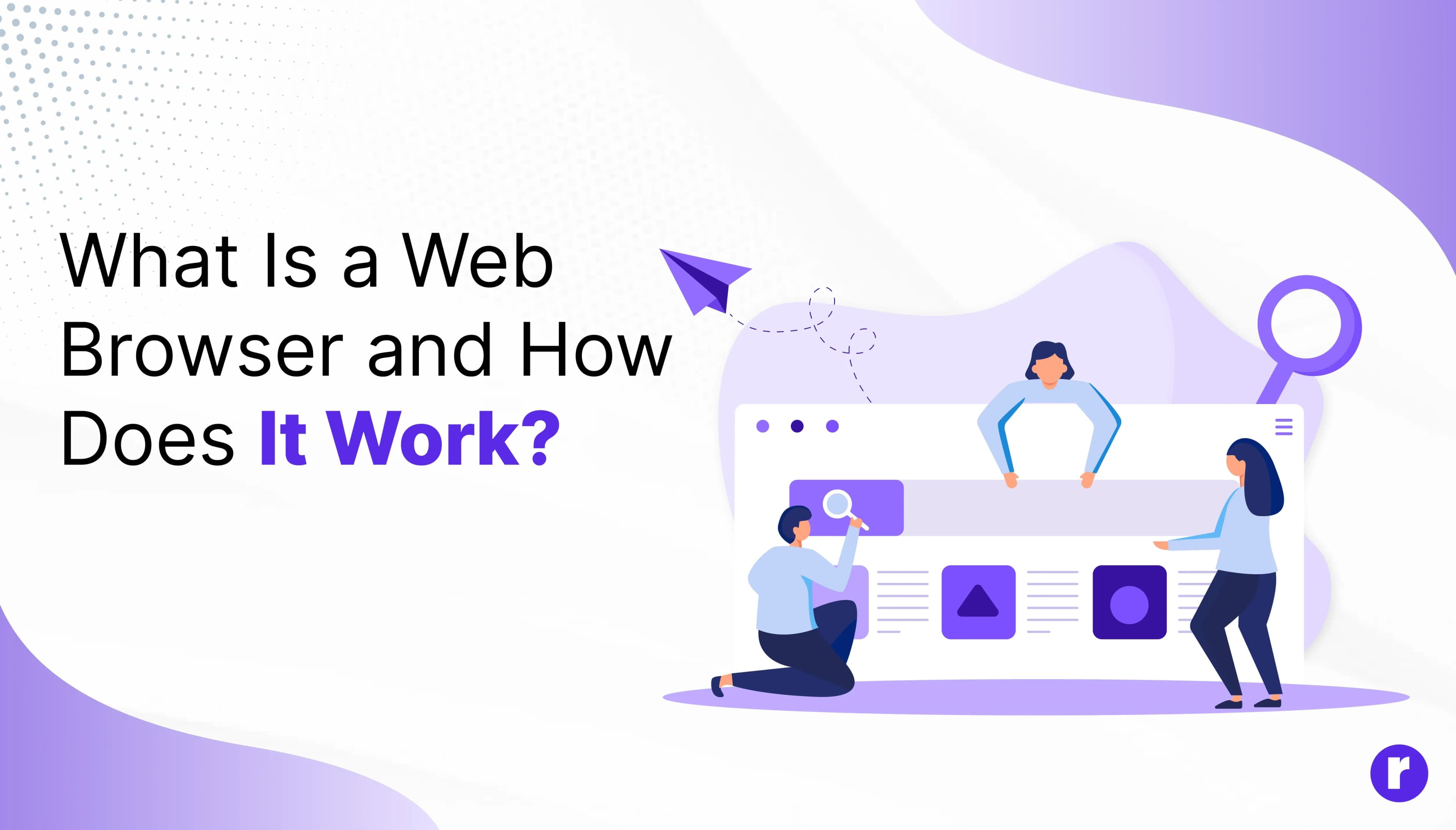
Written by
Ravi Kumar
Front End Developer
Table of contents
Build with Radial Code
In today's digital age, the web browser is indispensable for accessing the vast resources available on the internet. Whether you're reading this article, checking your email, or watching a video, chances are you're using a web browser. A web browser is software that lets you access and navigate the internet. This article will delve into the details of web browsers, their components, and how they function to bring the internet to your fingertips.
What Is a Web Browser?
A web browser is a software application designed to enable users to access, explore, and engage with content on the World Wide Web. It retrieves, presents, and navigates through information resources on the internet. The information is usually formatted in HyperText Markup Language (HTML), and web browsers interpret this code to display web pages visually.
Some popular web browsers include:
- Google Chrome: Renowned for its speed, simplicity, and efficiency, Google Chrome is among the most popular web browsers.
- Mozilla Firefox: Known for its strong privacy features and extensive customization options. Safari: Apple's default browser, optimized for macOS and iOS devices.
- Microsoft Edge: A successor to Internet Explorer, known for its integration with Windows 10 and Microsoft services.
- Opera: Renowned for its innovative features such as an integrated VPN and ad blocker.
Key Components of a Web Browser

A web browser has several key components that work together to deliver web content.
User Interface (UI)
This includes the address bar, back and forward buttons, bookmarking options, and more. The user interface is the part of the browser that interacts directly with the user.
- Address Bar: Allows users to enter the URL of the website they want to visit.
- Navigation Buttons: Include back, forward, refresh, and home buttons.
- Bookmarks: Enable users to save and organize links to their favorite websites for easy access.
- Tabs: Enable users to open multiple web pages in a single window.
Browser Engine
The link between the user interface and the rendering engine. It queries and manipulates the rendering engine based on user inputs.
- Tasks: Handles user interactions like scrolling, clicking links, and opening new tabs.
Rendering Engine
This component is responsible for rendering the requested content. It interprets HTML, CSS, and JavaScript Execution to render the web page on the screen.
- HTML Parsing: Converts HTML documents into a DOM (Document Object Model) tree.
Click
here to Explore more about HTML.
- CSS Parsing: Applies styles to the DOM tree to create a visually styled web page.
Click
here to Explore more about CSS.
- JavaScript Execution: Runs JavaScript code to add interactivity to web pages.
Click
here to Explore more about JS.
Networking
Manages network calls such as HTTP requests, using various protocols like HTTPS, FTP, and more.
- HTTP Requests: Sends requests to servers to retrieve web content.
- Caching: Stores copies of web resources to speed up subsequent visits to the same website.
JavaScript Engine
Executes and interprets JavaScript code embedded in web pages. Modern browsers have highly optimized JavaScript engines to enhance performance.
- Execution: Runs JavaScript code that can manipulate the DOM, handle user events, and more.
- Optimization: Uses techniques like Just-In-Time (JIT) compilation to improve performance.
UI Backend
Used to create basic interface elements such as combo boxes and windows. It provides a platform-agnostic interface.
- Rendering Widgets: Draws buttons, text fields, and other interface elements. Explore other insightful articles by clicking here.
Data Storage
Web browsers need to store data locally, such as cookies, cache, and user preferences. This component manages all forms of local data storage.
- Cookies: Small pieces of data stored by websites to remember user preferences and sessions.
- Local Storage: Enables web applications to store data locally on the user's device.
- Cache: Stores copies of web resources to speed up future visits to the same site.
How Does a Web Browser Work?

The process of displaying a web page involves several steps:
- User Input: The user enters a URL (Uniform Resource Locator) into the browser's address bar or clicks a link.
- URL Parsing: The browser interprets the URL to identify the protocol (e.g., HTTP, HTTPS), the domain name, and the path components.
- DNS Resolution:The browser contacts a Domain Name System (DNS) server to translate the domain name into an IP address, which locates the server hosting the web page.
- DNS Lookup:Translates a human-readable domain name into its corresponding IP address (e.g., 192.0.2.1).
- HTTP Request:The browser sends an HTTP request to the server using the IP address obtained from DNS resolution. This request includes information about the browser, the requested resource, and any cookies stored.
- Request Headers: Include metadata such as the type of content being requested and the browser's capabilities.
- Server Response: The server processes the request and sends back an HTTP response, which includes the requested HTML document and other resources like images, CSS files, and JavaScript files.
- Response Headers: Include metadata such as the type of content being returned and cache instructions.
- Rendering: The browser's rendering engine parses the HTML document and constructs a DOM (Document Object Model) tree. It then processes the CSS to apply styles and the JavaScript to add interactivity. The rendering engine paints the content on the screen.
DOM Construction:
Creates a tree structure representing the HTML document.
- CSSOM Construction: Creates a tree structure representing the CSS styles.
- Layout: Determines the position and size of each element on the page.
- Painting: Renders the visual representation of the page on the screen.
JavaScript Execution:
The JavaScript engine executes any JavaScript code found in the HTML document, which may manipulate the DOM, send further HTTP requests, or perform other tasks.
- Event Handling: It responds to user actions such as clicks and key presses.
- DOM Manipulation: Changes the structure or content of the DOM.
- Displaying the Page: The fully rendered page is displayed to the user, who can now interact with it.
- Interactivity: Allows the user to interact with the page through actions like clicking links, filling out forms, and more.
Modern Web Browser Features

Modern web browsers come with a host of features that enhance user experience:
- Tabbed Browsing: Enables users to open and manage multiple web pages in different tabs within a single browser window.
- Convenience: Makes it easy to switch between multiple web pages without opening new windows.
- Incognito Mode:A feature in web browsers that prevents the storage of browsing history, cookies, and other temporary files during the session, ensuring greater privacy.
- Privacy: Helps protect user privacy by not saving browsing data.
- Extensions and Add-ons: These are small software programs that add functionality to the browser, such as ad blockers, password managers, and more.
- Customization: Allows users to tailor the browser to their needs with additional features and tools.
- Synchronization: Enables users to sync bookmarks, history, and settings across multiple devices by logging into a browser account.
- Consistency:Provides a seamless browsing experience across different devices.
- Security Features: Modern browsers include built-in security features such as phishing and malware protection, HTTPS enforcement, and sandboxing.
- Protection: Helps protect users from online threats and secure their personal information.
The Future of Web Browsing
The future of web browsing is likely to be shaped by advancements in technology and user needs. Some trends to watch include:
- Improved Performance: Continued optimization of rendering and JavaScript engines to enhance speed and efficiency.
- Speed: Faster page load times and smoother user experiences.
- Augmented Reality (AR) and Virtual Reality (VR):Integration of AR and VR capabilities to provide immersive browsing experiences.
- Immersion: New ways to interact with and experience web content.
- Enhanced Privacy: More robust privacy features to protect users' data and browsing activities.
- Control: Giving users more control over their personal information and how it is used.
- Artificial Intelligence (AI): Use of AI to personalize browsing experiences, such as content recommendations and voice-activated browsing.
- Personalization:Tailored browsing experiences based on user preferences and behavior.
Conclusion
Web browsers are indispensable tools that enable us to access the wealth of information available on the internet. They have evolved significantly since the early days of the World Wide Web, incorporating advanced features and technologies to enhance user experience. Understanding how a web browser works helps us appreciate the complexity and sophistication involved in delivering a simple web page to our screens. As technology continues to evolve, web browsers will undoubtedly continue to adapt and innovate, providing even richer and more secure browsing experiences.
