Git Copilot Explained
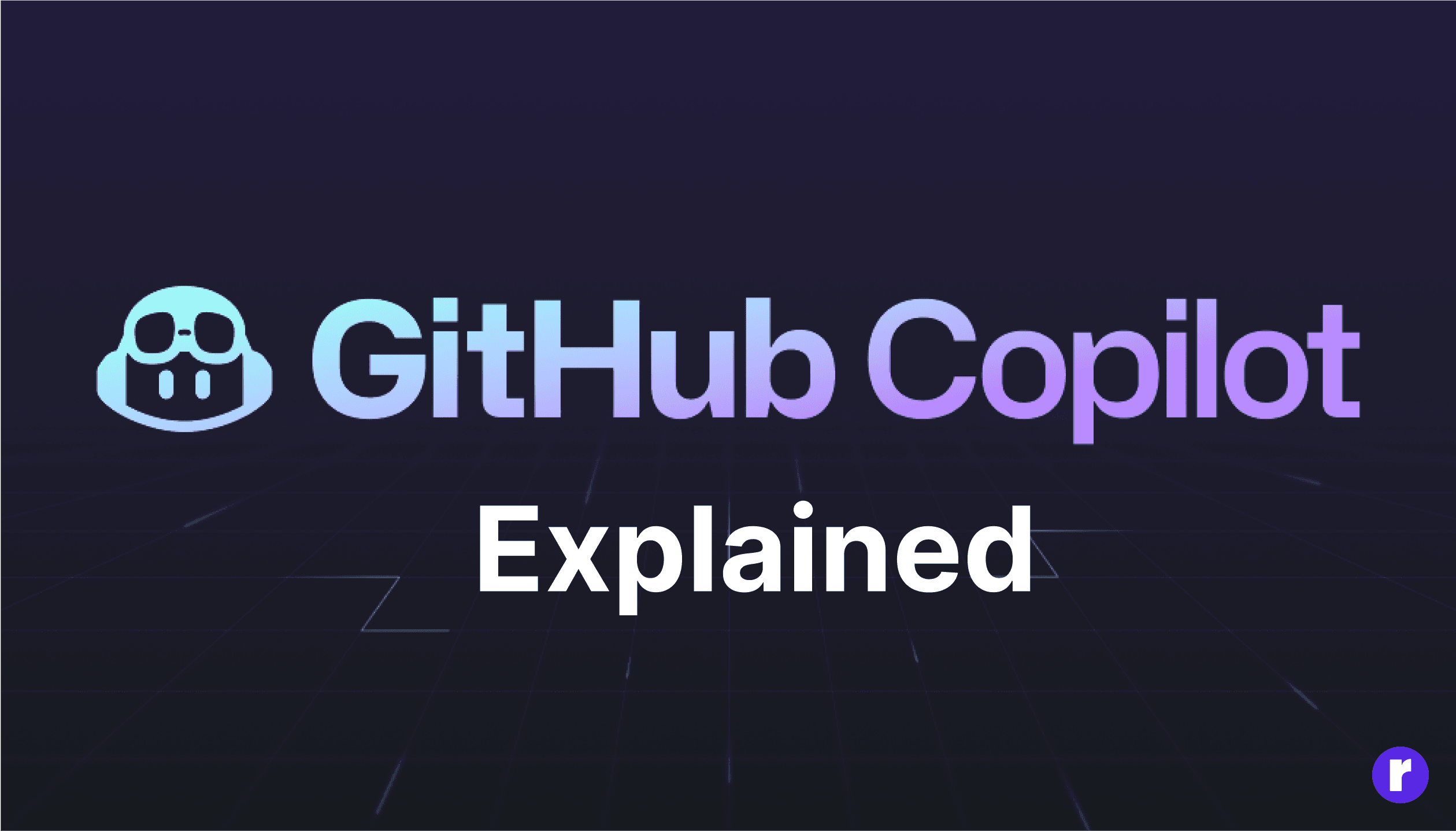
Written by
Mohit Bishnoi
Front End Developer
Shashi Parkash Rara
Front End Developer
Table of contents
Build with Radial Code
GitCopilot is a tool developed by GitHub in collaboration with OpenAI. It is an extension of the GitHub Copilot, which is powered by OpenAI's Codex technology (the same technology that powers GPT-3).
GitCopilot is designed to assist developers in writing code by automatically generating suggestions for entire lines or blocks of code. It works as a plugin for Visual Studio Code, a popular integrated development environment (IDE). Here's a basic overview of how GitCopilot works:
Enter GitCopilot, a revolutionary new tool that brings AI assistance to Git and GitHub, making code collaboration simpler and more accessible than ever. In this blog post, we will explore GitCopilot in simple terms, how it works, and the benefits it offers to developers.
What is Git Copilot?

- Code Assistance and Productivity: GitHub Copilot can help speed up the coding process by providing suggestions for whole lines or blocks of code based on the context of what the developer is writing. This can improve productivity by reducing the amount of manual typing and code lookup.
- Learning and Exploration: GitHub Copilot can be a valuable tool for learning new programming languages or exploring unfamiliar libraries and frameworks. It can generate code snippets that align with best practices and common patterns, helping developers understand and adopt good coding practices.
- Code Consistency: GitHub Copilot can contribute to code consistency within a project by suggesting patterns and structures that are in line with the existing codebase. This can help maintain a uniform coding style and improve overall code quality.
- Reducing Boilerplate Code: Copilot can be particularly useful for generating boilerplate code or repetitive sections, allowing developers to focus on the unique and critical aspects of their code.
- Time Savings: By automating the generation of common code patterns, GitHub Copilot can save developers time, enabling them to focus on more complex and creative aspects of their projects.
- Collaboration and Pair Programming: GitHub Copilot can be a helpful tool for pair programming, where two developers work together on the same code. It can generate suggestions in real-time, aiding collaboration and making the coding process more efficient.
- Rapid Prototyping: For tasks such as prototyping or experimenting with different code structures, GitHub Copilot can provide quick suggestions, allowing developers to iterate rapidly and explore various solutions.
- Assisting with Documentation: Copilot can assist in generating code comments and documentation, helping developers provide clear explanations of their code.
How Does Git Copilot Work?

- Code Suggestions: As you write code in your integrated development environment (IDE) or directly in your GitHub repository, GitCopilot provides real-time suggestions for the next lines of code. These suggestions are based on the context of your code and are generated by analysing vast amounts of open-source code available on GitHub. This aids developers in writing code with increased speed and accuracy.
- Contextual Understanding: GitCopilot understands the context of the code you're writing. It doesn't just generate random snippets but aims to provide meaningful and contextually relevant suggestions based on the patterns it has learned during training.
- Code Quality and Style: GitCopilot can also assist in maintaining code quality and style by suggesting code snippets that adhere to common coding conventions. This can be especially helpful for teams aiming to enforce consistent coding standards.
- Context-Aware Completions: GitCopilot understands your code and provides context-aware code completions. It can detect what kind of code structure you're working on and provide appropriate completions, whether it's a function, variable, or class name.
- Code Documentation: GitCopilot doesn't stop at providing code suggestions. It also offers inline code documentation, helping you understand how a particular function or class works, reducing the need to refer to external documentation.
- Integration with Editors: GitCopilot can be integrated into code editors such as Visual Studio Code. This integration allows developers to receive real-time code suggestions as they write.
- Language Support: GitCopilot supports various programming languages, making it versatile and useful for a wide range of developers.
- Learning from Feedback: OpenAI can use user feedback to improve and fine-tune the model continuously. Developers using GitCopilot can provide feedback on the generated suggestions, helping the model adapt and improve over time.
- Training Data: GitCopilot is trained on a vast amount of publicly available code from various sources, including open-source repositories on platforms like GitHub. The model learns patterns, structures, and syntax from this data.
Benefits of Git Copilot

GitCopilot has several advantages that simplify the code collaboration process:
- Improved Productivity: With AI-driven code suggestions and completions, developers can write code faster and with fewer errors, boosting their productivity.
- Reduced Typos and Errors: Autocompletion tools like GitCopilot can help reduce typos and common coding errors by suggesting accurate and contextually relevant code snippets.
- Code Autocompletion: GitCopilot can generate code suggestions and completions based on the context of your code. This can save time for developers by reducing the need to manually write repetitive or boilerplate code.
- Code Review Support: When used responsibly, GitCopilot can aid in the code review process by suggesting improvements and catching potential issues early in the development cycle.
- Easier Onboarding: GitCopilot helps beginners by providing suggestions and explanations, making it easier for them to understand and contribute to complex codebases.
- Faster Prototyping: Developers can use GitCopilot to quickly prototype and experiment with different code snippets, allowing for rapid iteration during the development process.
- Reduced Errors: By offering context-aware suggestions, GitCopilot helps prevent common coding mistakes, improving code quality and reducing the time spent on debugging.
- Documentation Assistance: GitCopilot can assist in generating code comments and documentation, making it easier for developers to document their code and enhance its readability.
- Enhanced Collaboration: GitCopilot streamlines the collaborative coding process by making it easier for team members to understand and contribute to each other's code.
- Access to Best Practices: GitCopilot's suggestions are generated based on the best practices and patterns found in open-source code. This ensures that your code aligns with industry standards.
Installation Git Copilot

1. Visual Studio Code
- Open VS Code.
- Access the Extensions view by clicking on the Extensions icon in the Activity Bar on the side of the window, or use the keyboard shortcut Ctrl+Shift+X.
- Search for "GitHub Copilot" in the Extensions view search bar and install it.
- Click on the "Install" button for GitHub Copilot.
2. Vim and NeoVim
- Open Vim/NeoVim.
- Access the Extensions view by clicking on the Extensions icon in the Activity Bar on the side of the window, or use the keyboard shortcut Ctrl+Shift+X.
- Search for "GitHub Copilot" in the Extensions view search bar and install it.
- Click on the "Install" button for GitHub Copilot.
3. JetBrains IDEs
- Open the JetBrains IDE (e.g., IntelliJ IDEA, PyCharm, etc.).
- Navigate to the "Settings" or "Preferences" window.
- Choose "Plugins" or a similar option.
- Search for "GitHub Copilot" in the plugin marketplace.
- Install the GitHub Copilot plugin.
Conclusion
GitCopilot is a game-changer for developers, whether you're a seasoned pro or just starting your coding journey. It simplifies code collaboration, enhances productivity, and helps you write better code. With its AI-driven features and seamless integration with GitHub, GitCopilot is a tool that every developer should consider adding to their toolkit. As the software development landscape continues to evolve, GitCopilot shows us that AI can be a valuable assistant in making the development process smoother and more efficient. Give it a try and experience the power of AI in your coding endeavours.
