Which Javascript Framework or Library is best for your next project?
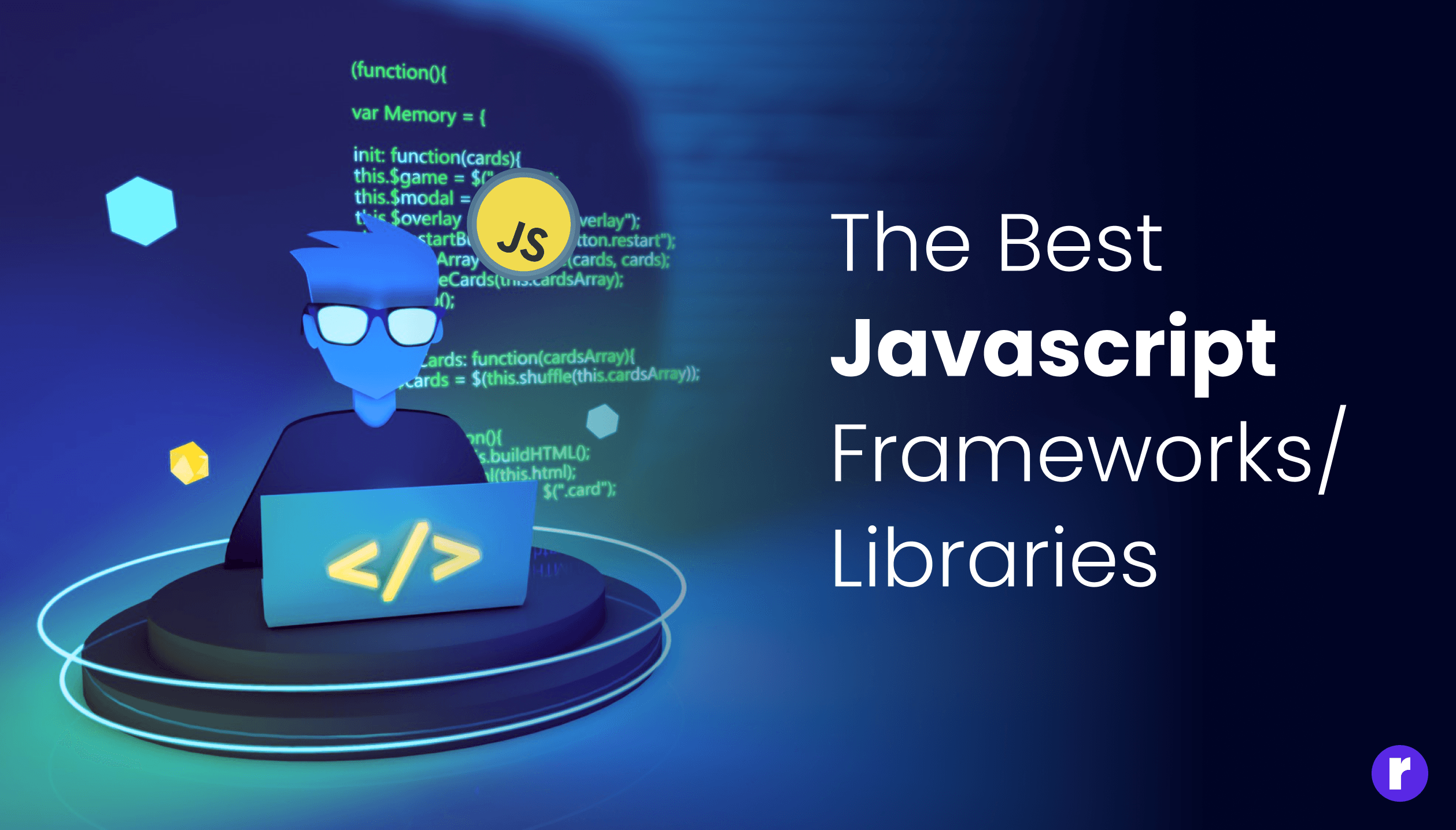
Written by
Preeti Yadav
Front End Developer
Radial Code
IT Services, Education & Consultancy
Table of contents
Build with Radial Code
Developers everywhere often say JavaScript is the top choice for web development. It's clear that JavaScript leads the pack and rules in creating websites. About ten years ago, JavaScript frameworks and libraries transformed web app development. They simplify building websites and apps by offering lots of features and functions.
JavaScript now offers a ton of cool features through its frameworks and libraries. These tools let us build dynamic pages, e-commerce sites, web apps, APIs, mobile apps, and even desktop applications. The best part? It's all free.
JavaScript is super flexible, working on both the server side and the client side, and even for testing. That's why there are so many JavaScript libraries and frameworks out there, each made for different needs. It can be tough for developers to pick the right one for their project.
In this article, we'll look at the top five frameworks and libraries. We'll talk about what makes them great and how you might use them in your next project.
What Are JavaScript Libraries?
JavaScript libraries are prewritten code chunks that help you do common tasks in JavaScript. They have different functions, methods, or objects to make things work on a webpage or a JS app. With JavaScript libraries, you can even build things for WordPress.

How we Use JavaScript Libraries
The JavaScript library function is quite simple. To use a JavaScript library in your app, add a <script> to the <head /> element using the src attribute, which refers to the library source path or URL. It reads or manipulates the Document Object Model (DOM), we need to make sure we start adding events, etc. To write JavaScript, you need a web browser and a text editor, then you can start writing JavaScript code. Read the JavaScript library’s documentation you intend to use for more information and follow the steps provided there.
Sure thing! Here's how to add a JavaScript library to your HTML file and write a simple script that works with the DOM:
<!DOCTYPE html>
<html lang="en">
<head>
<meta charset="UTF-8">
<meta name="viewport" content="width=device-width, initial-scale=1.0">
<title />Using JavaScript Library </title >
<!-- Include the JavaScript library -->
<script src="path/to/your/library.js"> </script>
</head>
<body>
<!-- Your HTML content -->
<script>
// Your custom JavaScript code that interacts with the DOM
document.addEventListener('DOMContentLoaded', function() {
// Add your code here
console.log('DOM is ready!');
});
</script>
</body>
</html>Which Libraries we should use in the upcoming project?
JavaScript libraries serve specific functions and are essential tools for developers. Right now, there are popular libraries out there, each with its own special use. In my view, incorporating the best libraries into your project is crucial. Here, I have compiled five libraries that will greatly assist you in your development journey.
Choosing the Right JavaScript Framework or Library: Empower Your Projects with Expert Guidance. Click here to Elevate Your Development!
Most Popular JavaScript Libraries
Here's a list of today's most popular JavaScript libraries.
1. React.js
ReactJS developed by Jordan Walke at Facebook, is the most popular JavaScript library. It requires additional React-specific libraries to work as a framework. This library gives front-end developers something special – it keeps the core consistent and simple to debug. ReactJS offers a smart way to build and handle the dynamic UI of websites for more web traffic. Big companies like PayPal, Netflix, and Airbnb are using React now.

Features / Benefits
- JSX is a markup language that's very similar to HTML. It helps you write React components because the syntax is almost the same as the HTML you put on a web page.
- It uses lifecycle methods like render and componentDidMount to allow code execution at specific points during an entity’s lifetime.
- React code is made of components that get shown in a specific place in the DOM using the React DOM library.
- Everything is a component of the web page, divided into small components to create a view(or UIs). Components in ReactJS are used to define the visuals and interactions in applications.
Use cases
- It makes writing components in large applications easier.
- Serving as the base while developing mobile or single-page applications.
- It's search engine friendly and guarantees consistent coding.
- Debugging and testing more easily.
2. JQuery
jQuery is a JavaScript library and it is a very fast library of JavaScript. it's designed to simplify HTML DOM tree traversal and manipulation, as well as event handling, CSS animation, and Ajax. jQuery is free and open-source software with a license from MIT. It was built in 2006 by John Resig at BarCamp NYC and its size is 27–274 KB.

jQuery is used by 94.8% of all the websites whose JavaScript library we know. This is 77.4% of all websites.

Features / Benefits
- jQuery elements display even when JavaScript is disabled.
- It has an easy-to-use, minimalistic API.
- It is SEO-friendly.
- jQuery pages load faster.
Use cases
- jQuery makes using JavaScript on your website much easier.
- jQuery makes using JavaScript on your website much easier.
- jQuery simplifies common tasks that usually need many lines of JavaScript.
- Ajax application development.
3. Animate On Scroll (AOS)
Animate On Scroll works great for single-page parallax websites. This JS library is open-source, letting you add nice animations to your pages. They look great as you scroll up or down.

It helps make your website fun by letting you add cool fade effects and fixed spots that make your visitors happy.
Features / Benefits
- It not only adds animations quickly but also lets you tweak them as they come into view.
- The library spots element positions and tags them with the right classes when they appear on screen.
- This tool runs smoothly on various gadgets, including smartphones, tablets, or PCs.
- Since it's made with only JavaScript, it doesn't rely on anything else.
Use cases
- Animate an element move based on where another one is.
- Animate elements based on their screen positions .
- Disable element animations on mobiles.
- Create different animations such as fade, flip, slide, zoom, anchor placements, etc.
4. Moment.js
Moment. js is a fantastic time & date library with lots of great features and utilities. However, if you are working on a performance-sensitive web application, it might cause a huge performance overhead because of its complex APIs and large bundle size. It helps you manage time and date effectively when working with different time zones.

Features / Benefits
- It is also available with Node. js and can be installed using npm.
- Data Validation. Date Validation is very easy with MomentJS.
- There are several ways to work with Date and Time right now.
- It supports a lot of international languages.
Use cases
- Moment.js lets you show display in a way that's easy to read, based on where you are.
- To display the time in a published article..
- Communicate with people worldwide in their own languages.

5. Chart.js
Chart.js is a free, open-source JavaScript library for data visualization, available on GitHub with an MIT license. Chart.js is an easy-to-use library that lets both designers and developers quickly add nice-looking charts and graphs to their projects. It was stable and released on 30 May 2021 by Nick Dawnie.

Chart.js works well with ES6 modules, plain JavaScript, and module loaders. Here are the top Chart.js alternatives for 2022.
Features / Benefits
- Add multiple Y-axes.
- 8 different types of charts.
- Animation capabilities to make pages more interactive.
- Custom colors. This could be just the start of personalizing your charts.
Use cases
- Plot sparse and complex datasets on logarithmic, date, time, or custom scales.
- simplest visualization .
- Legend by default
- Responsiveness by default
What Are JavaScript Framework?
A JavaScript framework is a bunch of code libraries that give web developers ready-made code for common tasks. it is application frameworks that allow developers to manipulate code to meet their unique requirements. You can make strong web apps without using JavaScript frameworks. However, frameworks offer a set-up that deals with usual coding patterns. Every main JavaScript framework uses its own way to change the DOM, manage browser events, and make coding more fun for developers.

How we Use the JavaScript Framework
Frameworks help make web development easier and faster. They offer a set of tools that handle common tasks like creating, reading, updating, and deleting data. JavaScript frameworks help by offering clear patterns to organize an app's layout.
Which Framework we should use in our upcoming project?
The JavaScript framework can greatly assist in your development journey. If you like Java and want to build strong, testable apps, think about using the Spring framework.. However, choosing the best framework means you need to think about your project's size, goal, and how your team works together. Right now, there are more than 20 JavaScript frameworks out there, each with its own special use. I think a good project uses the best tools out there. Here, I have compiled five frameworks that will aid you throughout your development journey.
5 Most Popular JavaScript Framework
Below, we’ve rounded up the most popular JavaScript Framework available today.
1. AngularJs
Angular is a platform and framework for making single-page apps with HTML and TypeScript. Angular is written in TypeScript and is an open-source web application framework released in 2010 with a license from MIT. This is a JS framework for building web apps.

Features / Benefits
- Best Speed and Performance
- Supports 2-way data binding
- Quick and easy to declare static documents.
- Build native mobile apps with strategies from Cordova, Ionic, or NativeScript.
Use cases
- Enterprise web applications.
- Web pages with dynamic content.
- To develop eCommerce applications
- CLI support
2. Ember.js
Ember.js is an open-source JavaScript web framework that follows the Model-View-Controller (MVC) pattern. It is designed to help developers create scalable single-page web applications (SPAs) by incorporating best practices into the framework. Ember.js provides a set of conventions, tools, and abstractions that aim to streamline the development process and maintainable code.

Features / Benefits
- Streamlines development with predefined conventions.
- Declarative UI definition for easier maintenance.
- Simplifies data management and integrates with backend APIs.
- Manages URL structure and application state.
Use cases
- Complex user interfaces with dynamic content.
- Single-page applications (SPAs) or apps with complex navigation.
3. Vue.js
Vue.js is a JavaScript framework that helps you create user interfaces. it is an open-source model–view–ViewModel front-end framework and single-page applications. Vue.js made by Evan You in 2014, started while he was at Google.

Features / Benefits
- Virtual DOM rendering and performance.
- Supports ES5-compliant browsers.
- Single-file components and readability.
- Its core library is user-friendly and only deals with the view layer.
- VueJS is a two-way binding
Use cases
- VueJS is primarily used to build web interfaces and one-page applications
- To make events, bind classes, and update content on elements etc.
- Virtual DOM
- You can use it for big single-page apps with its Vuex and Router components.
4. Next.js
Next.js is an open-source Framework developed by Verceland Released in 2016. It is based on Node.js and Babel and integrates with React for developing single-page apps. With this, server-side rendering is easy using Next.js. it is an SEO-friendly framework.

Features / Benefits
- SEO-friendly.
- You can pre-render a page when asked (SSR) or when building the site (SSG).
- Automatic image optimization using instant builds.
- Automatic bundling and compilation.
Use cases
- Server-side rendering.
- This ready-to-use framework lets you build static and dynamic JAMstack sites.
- SEO Work Easly
- Big eCommerce websites
5. Node.js
Node.js is a widely used JavaScript runtime environment that enables developers to run JavaScript on the server side. It's not your usual front-end framework, but it helps you build network apps that can grow.Node.js is essential for creating scalable network applications. It provides tools and features for creating robust services like real-time web apps, APIs, microservices, and distributed systems. Node.js is great for creating network apps. It can manage many connections at once and still work fast.
Node.js is essential for creating scalable network applications. It offers tools and functions that enable the development of strong services, including real-time web apps, APIs, microservices, and distributed systems. Node.js stands out as an excellent option for building network apps that can handle numerous connections simultaneously without sacrificing performance.
Features / Benefits
- Single Threaded but Highly Scalable − Node.
- No Buffering
- Faster code execution.
- Super Quick − Node.js runs on Google Chrome's V8 JavaScript Engine, so it executes code at high speed.

Use cases
- Sharing & Reusing: Developers can share code packages easily.
- To develop server-side applications.
- Create real-time web apps.
- Communication programs.
How do JavaScript Libraries and Frameworks Work Together?
JavaScript libraries let coders use certain functions from the main code. On the other hand, JavaScript frameworks don't let coders make calls. Instead, the frameworks use a set piece of code in a set way.The distinction between libraries and frameworks lies in their control flow, with libraries and frameworks having opposite or inverted flows.

Developers often begin building apps with a JavaScript framework, then add features using JS libraries and APIs.
Using JavaScript frameworks is always a solid choice when working with the JavaScript language. Frameworks save time and to that end, money. Understanding what a JavaScript framework is can really help you improve your web development work.
Conclusion
JavaScript frameworks have the ability to turn messy code into a well-structured development project.
You have numerous options to choose from based on factors such as the nature of your project, its scalability, preferred development features, and even the architectural pattern for web development.
If you're getting started or looking to redesign your existing website, you can always seek help from an expert design and development team. Please feel free to schedule a call with one of our experts to discuss your project. We're excited to learn more about your business!
