Mastering Fundamentals of UI design: A Beginners Guide
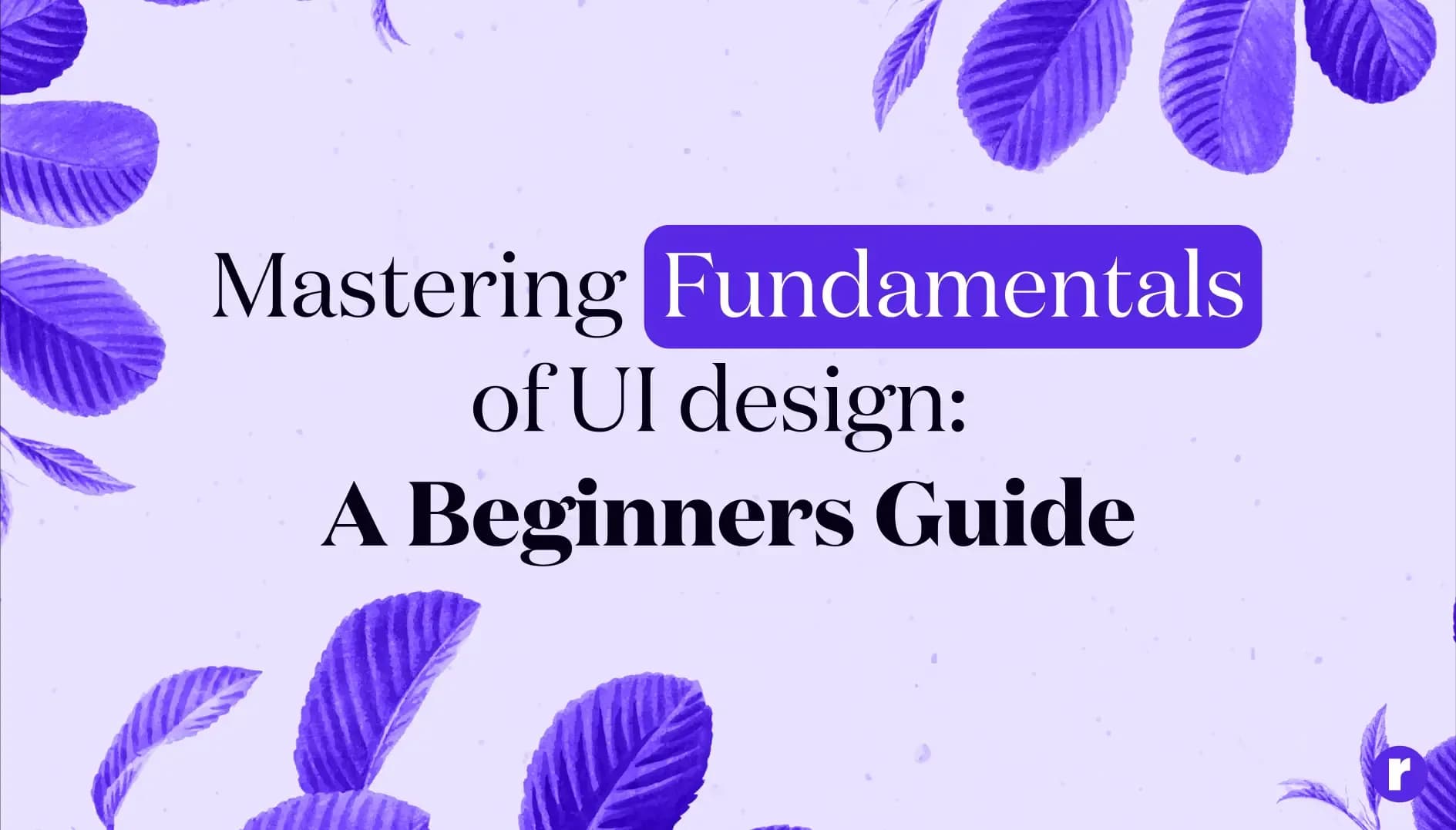
Written by
Ashu Sirswa
UI/UX Designer
Table of contents
Build with Radial Code
Imagine you're building a house. You wouldn't just start slapping bricks together, right? You'd need a plan to make sure everything fits and looks good. That's what User Interface (UI) design is like for websites and apps. It's all about making your digital space easy to use! Let's dive into the basics that make UI design so important with the 7 Fundamentals of UI design.
Spacing: The Breathing Room

Think of spacing as the personal space of the elements on your screen. Just like people, buttons, text, and images don't like to be squished together. Spacing helps users focus on what's important without feeling overwhelmed. Remember, white space (or sometimes referred as negative space) is your friend; it gives your content room to breathe!
Best practices
- Law of Proximity: Keep elements spaced enough so that user will not assume incorrect grouping. Objects that are near, or proximate to each other, tend to be grouped together. LawsofUX.com.
- Remove clutter: Add spacing wherever necessary in your layouts, so that the user can focus on more important elements.
- Minimize excessive spacing: Spacing is useful, but overuse of anything can be harmful. So, do not forcefully add extra spacings in your UI designs.
Consistency: The Secret Sauce

Ever walked into a room where nothing matches? It feels weird, right? That's how users feel when your design isn't consistent. Consistency means your buttons, fonts, and colors match throughout your app or website. This makes it easier for users to know what to expect, and it keeps them from getting lost.
Best practices
- Ensure button designs are consistent.
- Align all color schemes.
- Maintain a cohesive theme, be it flat or 3D.
- Keep uniform spacing across elements.
Colors: More Than Just Pretty

Colors do more than make things look nice; they also talk to us. Red can mean stop or error, while green often means go or all good. Choosing the right colors can help users understand your app faster. Plus, using a good color scheme can make your design pop!
Best practices
- Check contrast: Check if the color combination is used wisely or not. You can check Stark (a figma plugin) or any other tool available on the web to check contrasts.
- Check mood of color: Every color has a mood. So, match the brand colors with your niche. Using black for a plants mobile app would not be ideal.
Typography: It's Not Just What You Say

The style of your text, known as typography, is super important. It's not just what you say; it's how it looks when you say it. Good typography makes reading enjoyable and easy. Make sure your fonts are readable and set the right mood for your message.
Best practices
- Check readability: Font sizes used on small screens might not be visible on large screens. Other formatting such as alignment, line height, letter spacing also should be set in a supporting way.
- Check mood of font: Similar to colors, fonts also have moods. e.g the old styled serif fonts are used to show royalty and premium feel while serif fonts shows modernism. You should select fonts in such a way that reflects your brand identity and are also readable.
"Will an effective typography design attract visitors? Know more
Navigation: Don't Get Lost

Good navigation is like a map to your favorite treasure – it guides users to where they want to go without any frustration. Keep menus simple and predictable, and users will thank you for not sending them on a wild goose chase.
Best practices
- Use 5-7 links in main Navigation bar.
- Split into primary and secondary NAVs if you have a no. of important links to show, or use hamburger menu.
- Use breadcrumbs in sub-pages to give direction to the users.
Feedback: Talk Back to Your Users
When users do something, like click a button, they want to know it worked. That's where feedback comes in. It can be a simple beep, a pop-up message, or even a little animation. Feedback is a quick way to communicate with users and keep them happy.
Best practices
- Micro interactions: Show hover effects or click effects for the buttons.
- Toasts: The tiny modal on any corner in the screen which shows the action is fulfilled, could be useful.
Accessibility: Open Doors for Everyone
Last but definitely not least, we have accessibility. This means making your design usable for everyone, including people with disabilities. Use large buttons, high-contrast colors, and alternative text for images. By doing this, you're inviting everyone to the party, not just a few.
Learn more here for the accessibility tools.
Additional Points to Ponder

- Hierarchy: Basically, it's about arranging things by how important they are. You can do this with different colors, sizes, or how deep something looks. This idea also works for writing. For example, big headings stand out more than the smaller text below them, like you see here.
- Contrast: Contrast isn't only black and white. It uses color, texture, shape, and space to catch the eye and focus. Good contrast makes design parts pop. It helps with reading and clearness. It keeps users interested and highlights important parts of your design.
- Layouts: The layout is how things are set up on a page. It makes text, pictures, and other multimedia work together to tell a story. A good layout uses space well, balances different parts, and guides the reader in order. It's the base for a good design, shaping how easy it is to use and how nice it looks.
